what video card do you have? (start -> run -> devmgmt.msc -> [+] for display adapters)
what video mode does d2 use? (ingame chat /fps)
if the card is intel, try updating the drivers from intels site
if that doesnt work, run D2VidTst.exe from your d2 install location, pick ddraw (2d) and try again|||Thank you, i have a ATI Radeon Video card with updated drivers and i was using 3d not 2d The problem seems to be fixed though the graphics are different than they were before, but they stay the same after i minimize the game. For example its much more difficult to tell the difference between a Unique item and a Rare item. BTW the test recommended the 3d not the 2d.|||the test doesnt recomend anything, it automatically selects glide over 3d over 2d
ok, try the glide wrapper
it will give the best preformance and look as good as d3d
http://www.svenswrapper.de/english/downloads.html
download gl32ogl14d.zip and unzip to your d2 install folder
run glide-init.exe, pick english/dutch, opengl-infos, query opengl-infos
if nothing is listed under unsupported extensions its fine
pick settings
tick keep aspect ratio, desktop resolution, and vsync
then test to verify it works
if its successful (framerate stays higher than 25)
run D2VidTst.exe -> run testes -> pick glide|||FYI it does recommend the 3d|||
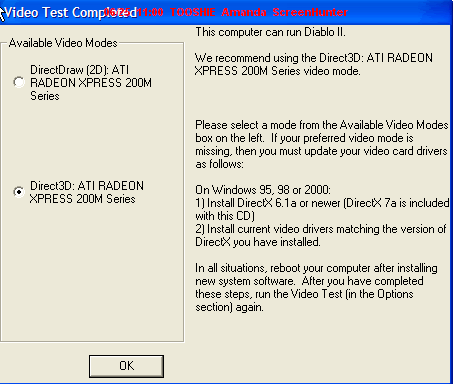 |||The graphics are improved slightly, but it is the same as in compatibility mode at windows 95
|||The graphics are improved slightly, but it is the same as in compatibility mode at windows 95
No comments:
Post a Comment